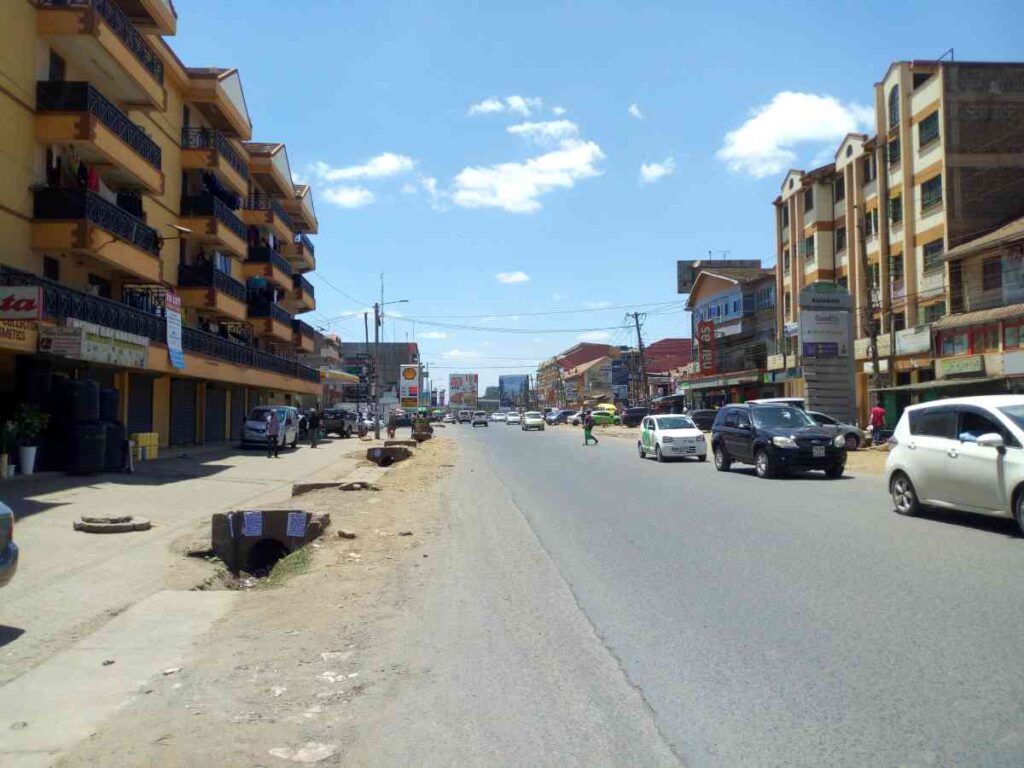Have you wondered why you receive too many friend requests on Facebook within a short time? Like 20, 50, 70? Or even 100? Where do these people suddenly come from? And where were they before?
In this post, I’m going to tell you why it happens, and if it bothers you, what you can do about it.
Look: You are not alone. A Google search reveals it’s a common question among Facebook users. The thing is, it would make sense if you have become famous — a celebrity — or you’ve recently been in the news or all over social media.
But here you are, an ordinary citizen, minding your own business, then boom! You receive 150 friend requests. What’s the reason behind this phenomenon?
Can Facebook send friend requests automatically?
Before we proceed, let’s get this out of the way. Could it be that you receive many friend requests because Facebook is sending them to you automatically?
Or put it this way: Does Facebook send friend requests to you by itself?
The answer is no.
You receive a friend request when someone clicks the Add Friend button on your profile.
I don’t know about third-party apps or software, but Facebook does not do this on anybody’s behalf.
Just to be clear, this post is about friend requests from genuine people with genuine mutual friends and not about requests from spam or fake accounts.
So if it’s not Facebook sending them automatically, then what’s behind this sudden avalanche of requests?
And who would be in a better position to explain it than Facebook themselves?
What Facebook says
I had the privilege of accessing the Facebook Help Community before they dropped it in favor of the Help Center, particularly to search for this question. And this is what I realized: other users have asked the same question.
Several times.
Interestingly, the answer provided by Facebook is the same in all instances. They don’t give a direct answer.
They only say that you can limit the number of requests you receive by allowing requests from friends of friends only instead of everyone.
Okay, here’s what friends of friends means. For example, as I write this, I have 1630 friends on Facebook. If you are friends with any of those 1630, you are a friend of my friend and can send me a friend request. Anybody else outside that can’t. You can effect this by changing the Facebook friend request settings. Here’s how:
(This is actually how to disable the friend request button.)
▪ Open Facebook
▪ Go to Settings & Privacy
▪ Click on Settings
▪ If you’re on a mobile phone, scroll down to Audience and Visibility. If you’re on a desktop, click on Privacy
▪ Then click on How People Find and Contact You
▪ Click on Who Can Send You Friend Requests?
▪ Select Your Friends of Friends
Note that disabling the Add Friend button doesn’t mean that absolutely no one can send you a friend request. It means that the button is hidden to those who don’t share a mutual friend with you.
And if they don’t share a mutual friend with you, here’s an example of what they’ll see when they visit your profile.
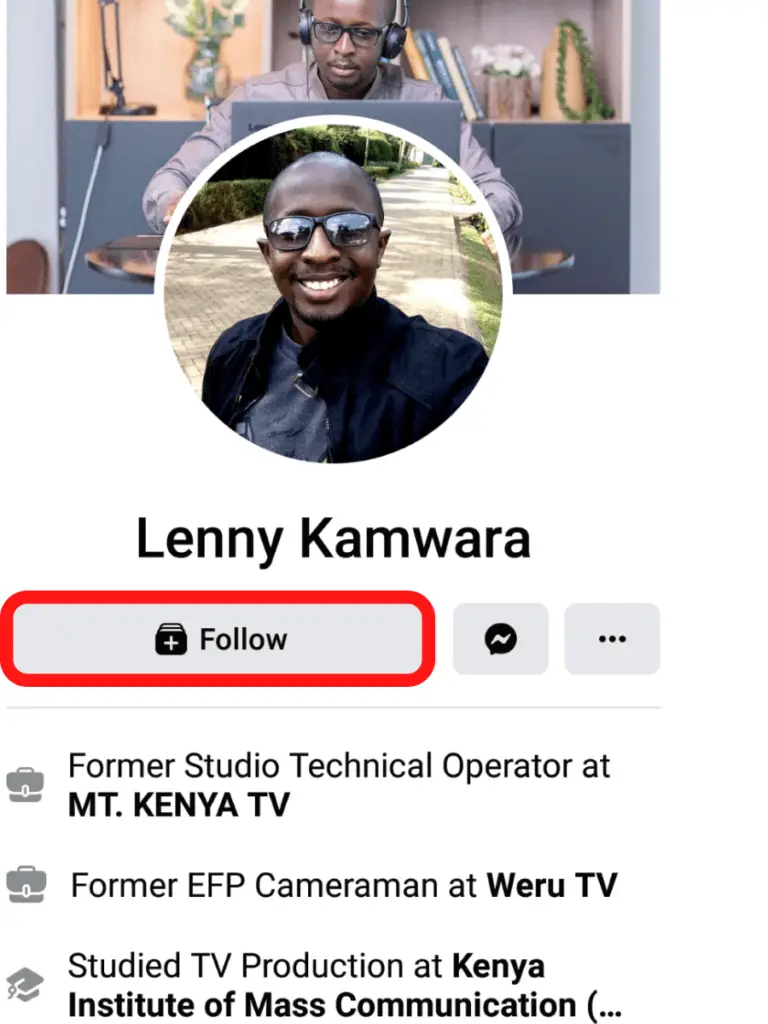
The Add Friend icon is missing. In its place is the Follow button. Or, depending on your settings, the Message button.
The alternative is to select Everyone, allowing friend requests from anyone on Facebook.
Yes, the friends of friends setting reduces the number of requests that you’ll receive, but our question was why. Why do you receive many requests within a short time?
The interesting thing I noticed
I have had the friends of friends setting turned on for my account for close to 5 years now, but I still receive bouts of requests, even though occasionally. And a pattern has emerged.
I realized that when I accept many friend requests within a short time, maybe within a day or two, I experience an influx of more requests.
It’s like the Facebook algorithm interprets it as: “This person is currently open to making friends. It appears he is open to expanding his network. He wouldn’t mind accepting more.”
Conversely, if I don’t accept friend requests and leave them hanging, even new ones cease to come my way.
It’s like the algorithm now interprets it this way: “It seems he is currently not open to making more friends or he’s not open to expanding his network. It’s unlikely he’ll accept any more requests.”
Here’s the reason it happens
The reason for the increase in friend requests is that Facebook is showcasing your profile to many users through features like People You May Know and Friend Suggestions.
The People You May Know section appears under Find Friends, but will occasionally appear in the News Feed or Notifications.
Friend suggestions will appear under Notifications.
Why do you appear in People You May Know?
Here’s what Facebook says:
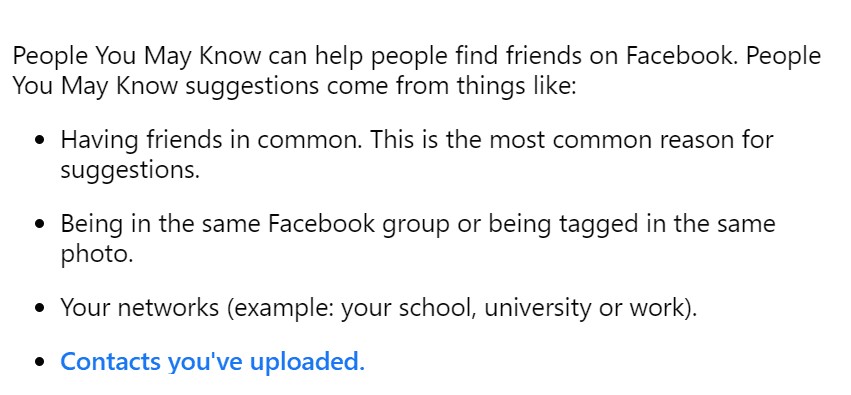
You can check the contacts you’ve uploaded to Facebook here. These are the people you’ll be seeing in your People You May Know.
The uploaded contacts (when synced) is the reason you’ll save a contact in your phone, and then later see that person in People You May Know. When you send a friend, they’ll be like, “How did you find me?”
Facebook may also look at other factors to link people, but they’ve buried these in their secret algorithm.
For example, in my account, DjAlekkings and Kathurima Martin appear at the top of the list of people I may know. I immediately recognize Alekkings since he is a former coworker.
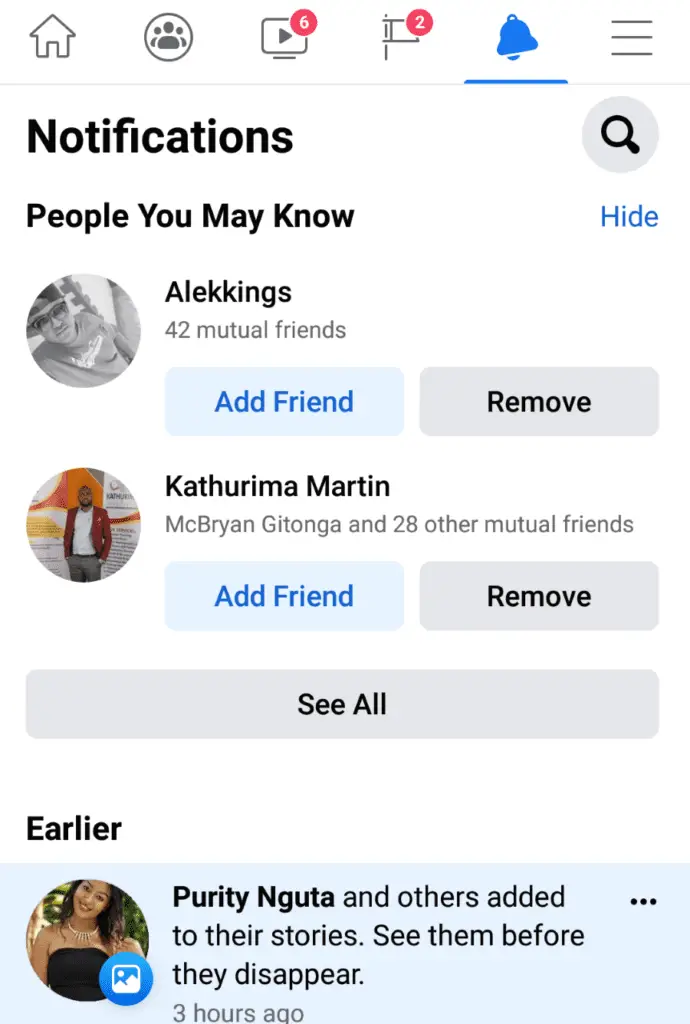
Now, the interesting thing is that Alekkings doesn’t know he has appeared on my account. Or in any other person’s account.
If I and all the other people who have that suggestion send a friend request, Alekkings will receive a sudden influx of requests.
You receive a high number of friend requests because Facebook is showing your profile in People You May Know and New Friend Suggestion to a lot of people.
Another reason could be that you are constantly posting content that sparks conversations. Maybe interesting posts or pictures or videos—Facebook loves engaging content, and wouldn’t mind recommending closely related users to join in the conversation. In this case, most of these people will be strangers.
Can I stop people from sending me friend requests?
Okay, you’ve received too many friend requests and you wonder: how can I stop receiving them completely? Even just for a week? (You just need some breathing space.)
Well, the answer is you can’t. If it’s bothering you, you can limit them by changing the friend request setting to friends of friends, but you can’t stop it altogether.
And it’s easy to see why: Facebook was created to help people make connections. Offering an option that stops this process defeats its whole purpose.
Conclusion
The People You May Know section will be responsible for almost all the friend requests you’ll ever receive on Facebook.
Since its introduction in 2008, this smart feature is largely why Facebook ballooned its users from 100 million in 2008 to 3.05 billion in 2024. Yes, it’s that effective at connecting people.
Get this: Facebook always suggests you as a suitable friend in other people’s accounts, even though you may not realize it. You won’t know, of course, because it’s showing in their accounts.
Below is an example of a suggestion I received from Facebook.
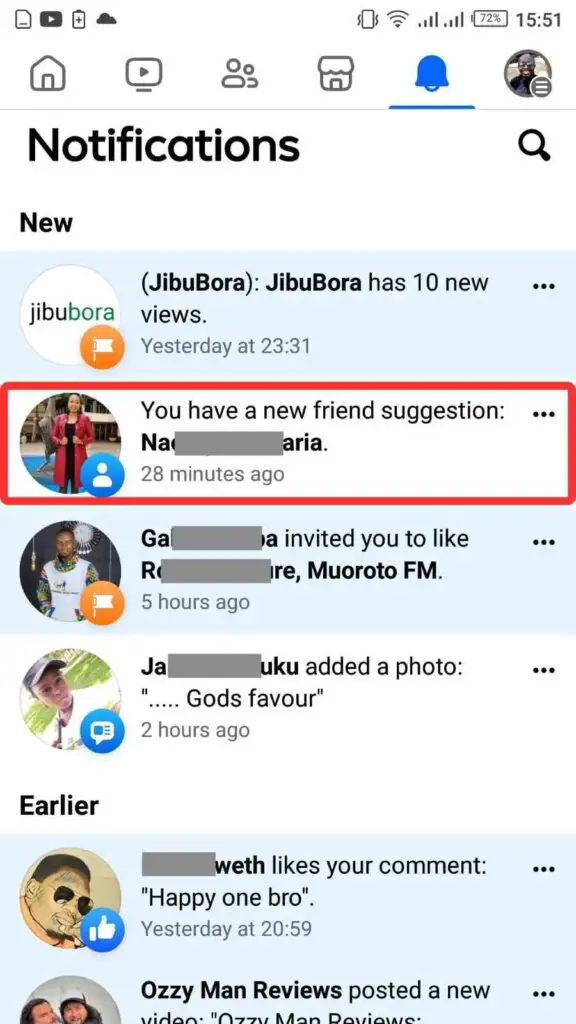
If people see your profile on People You May Know or Notifications, and if they can recognize you (maybe you attended the same school or worked together, or you’re from the same hometown); once people see you share the same interests, they’re likely to send that request.
When Facebook suggests you to many people? You get many friend requests. And if my observation is anything to go by, the more you accept, the more that will come your way.
So back to my question: These people sending you friend requests… where were they all along? The answer is they were right there on Facebook, minding their own business. They just didn’t know you were on Facebook, or what name you use.
Now they know, and they want to connect with you.